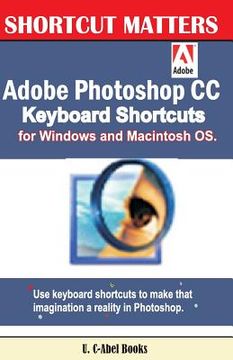Adobe Photoshop CC Keyboard Shortcuts for Windows and Macintosh. (in English)
Synopsis "Adobe Photoshop CC Keyboard Shortcuts for Windows and Macintosh. (in English)"
Adobe Photoshop is the world's best graphics editor with multiple features that make graphics design smooth, easy, and interesting. The program enables designers to bring their imaginations to reality. We have compiled keyboard shortcuts, and how to do it better tips and techniques that will make you work better in Adobe Photoshop. What you will find in this book: 15 (Fifteen) Special Keyboard Shortcuts. Download Photoshop CC. Install Photoshop . Customize Keyboard Shortcuts Default Keyboard Shortcuts in Adobe Photoshop: Keys for Invoking Search Experience, Function Keys, Keys for Selecting Tools, Keys For Viewing Images, Keys for Puppet Warp, Keys for Refine Edge, Keys for the Filter Gallery, Keys for Liquify, Keys for Vanishing Point, Keys for the Camera Raw Dialog Box, Keys for the Black-and-White Dialog Box, Keys for Curves, Keys for Selecting and Moving Objects, Keys for Transforming Selections, Selection Borders, and Paths, Keys for Editing Paths, Keys For Painting, Keys For Blending Modes, Keys for Selecting and Editing Text, Keys for Formatting Type, Keys for Slicing and Optimizing, Keys for using Panels, Keys for the Actions Panel, Keys for Adjustment Layers, Keys for the Animation panel in Frames mode, Keys for the Animation Panel in Timeline Mode (Photoshop Extended), Keys for the Brush Panel, Keys for the Channels Panel, Keys for the Clone Source Panel, Keys for the Color Panel, Keys for the History Panel, Keys for the Info Panel, Keys for the Layers Panel, Keys for the Layer Comps Panel, Keys for the Paths Panel, Keys for the Swatches Panel, Keys for 3D tools (Photoshop Extended), Keys for measurement (Photoshop Extended), Keys for DICOM files (Photoshop Extended), Keys for Extract and Pattern Maker (optional plug-ins). There are many more to learn in addition to the ones listed above. This is a must have for serious minded users of Adobe Photoshop. Take the bull by the horn by clicking "Buy".